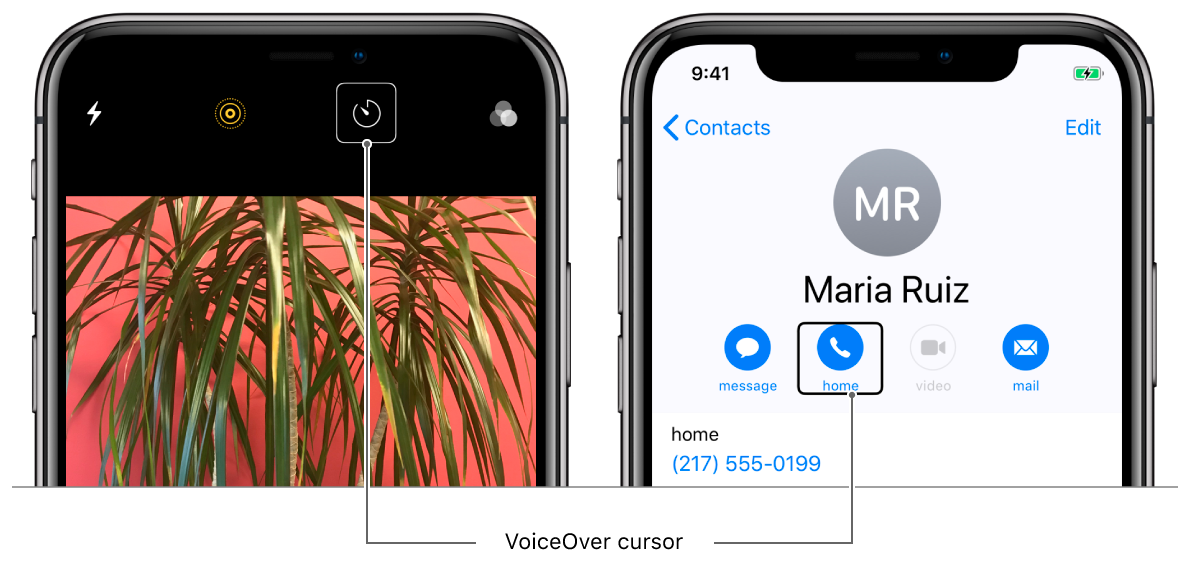
Add VoiceOver support to make your iOS app more accessible to users who are blind or have low vision.
VoiceOver is a gesture-based screen reader that enables people to experience the interface on their devices without having to see the screen.
People who are blind depend on VoiceOver to provide auditory feedback while using their iOS devices, but VoiceOver isn’t exclusively for users who are blind or have low vision.
For example, someone prone to motion sickness might choose to turn VoiceOver on while they’re in a moving vehicle.
VoiceOver assists all types of people, but those who are blind rely on VoiceOver whenever they use their devices.
With a few steps, you can make your app VoiceOver-accessible in Xcode or programmatically. By increasing accessibility, you open your app to a wider audience, and make it easier for everyone to use.
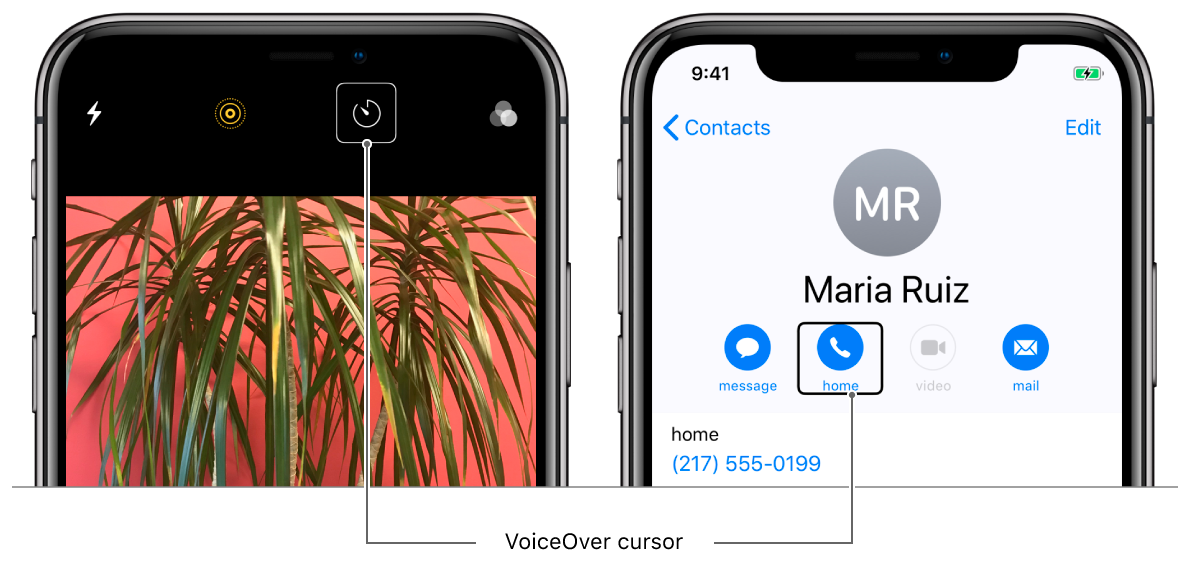
To test the accessibility of your app, turn on VoiceOver and navigate through the interface. By using your app with VoiceOver on, you can establish a baseline of its accessibility.